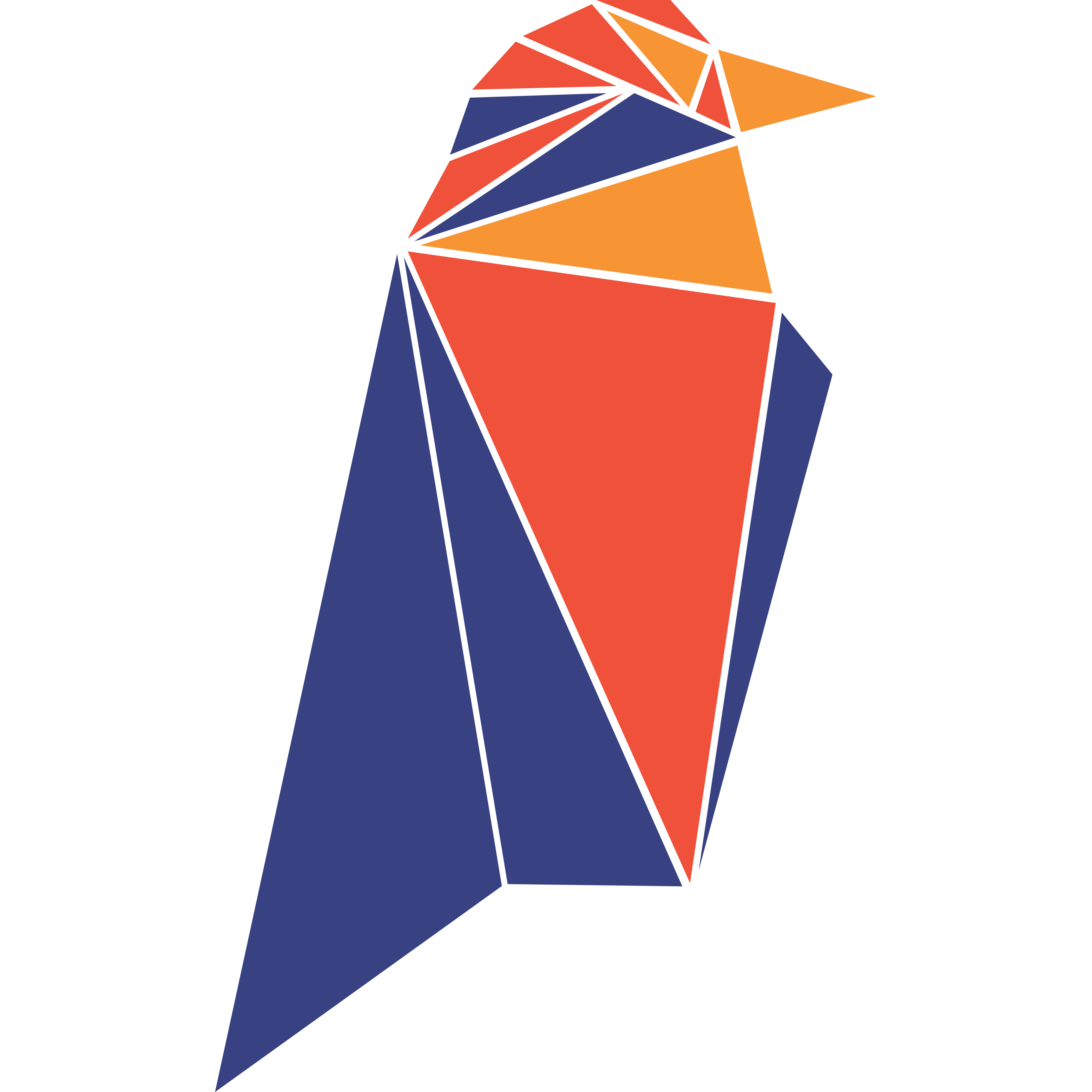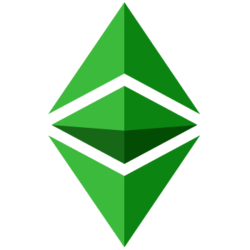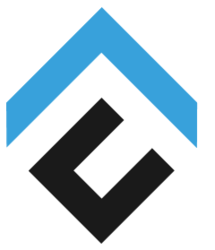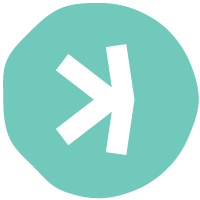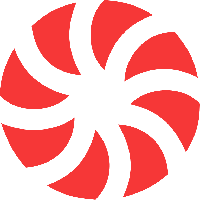GPU Overclocking Database
Find optimal overclocking settings for your GPU to maximize mining performance while maintaining stability. Our community-driven database contains tested settings from thousands of miners worldwide.
Search Overclocking Settings
Popular Overclocking Configurations
| GPU Model | Algorithm | Core Clock | Memory Clock | Power Limit | Hashrate | Power Draw |
|---|---|---|---|---|---|---|
| RTX 4090 | Ethash | +100 MHz | +1500 MHz | 70% | 120 MH/s | 320W |
| RTX 4070 Ti | Ethash | -200 MHz | +1200 MHz | 65% | 85 MH/s | 185W |
| RX 7900 XTX | Ethash | Stock | +800 MHz | 75% | 95 MH/s | 265W |
| RTX 3090 | KawPow | +150 MHz | +1000 MHz | 80% | 58 MH/s | 280W |
| RTX 3080 | Octopus | +100 MHz | +1500 MHz | 70% | 72 MH/s | 225W |
Overclocking Safety Guidelines
- Start with conservative settings and increase gradually
- Test stability for at least 24 hours before considering settings stable
- Monitor GPU temperatures (keep below 70°C for longevity)
- Watch for artifacts, crashes, or invalid shares
- Keep GPU memory temperatures below 90°C (especially important for GDDR6X)
- Use quality thermal pads on VRAM for better cooling
- Ensure adequate case ventilation
Recommended Overclocking Software
MSI Afterburner
The most popular GPU overclocking tool. Free, reliable, and works with most GPUs.
Windows & LinuxHiveOS
Complete mining OS with built-in overclocking. Great for managing multiple rigs.
Linux-basedAMD Adrenalin
Official AMD software with tuning capabilities for Radeon GPUs.
AMD OnlyNVIDIA Inspector
Advanced tuning tool for NVIDIA cards with additional controls.
NVIDIA OnlySubmit Your Settings
Help the community by sharing your stable overclocking configurations! Submit your settings to help other miners optimize their hardware.
Submit Configuration