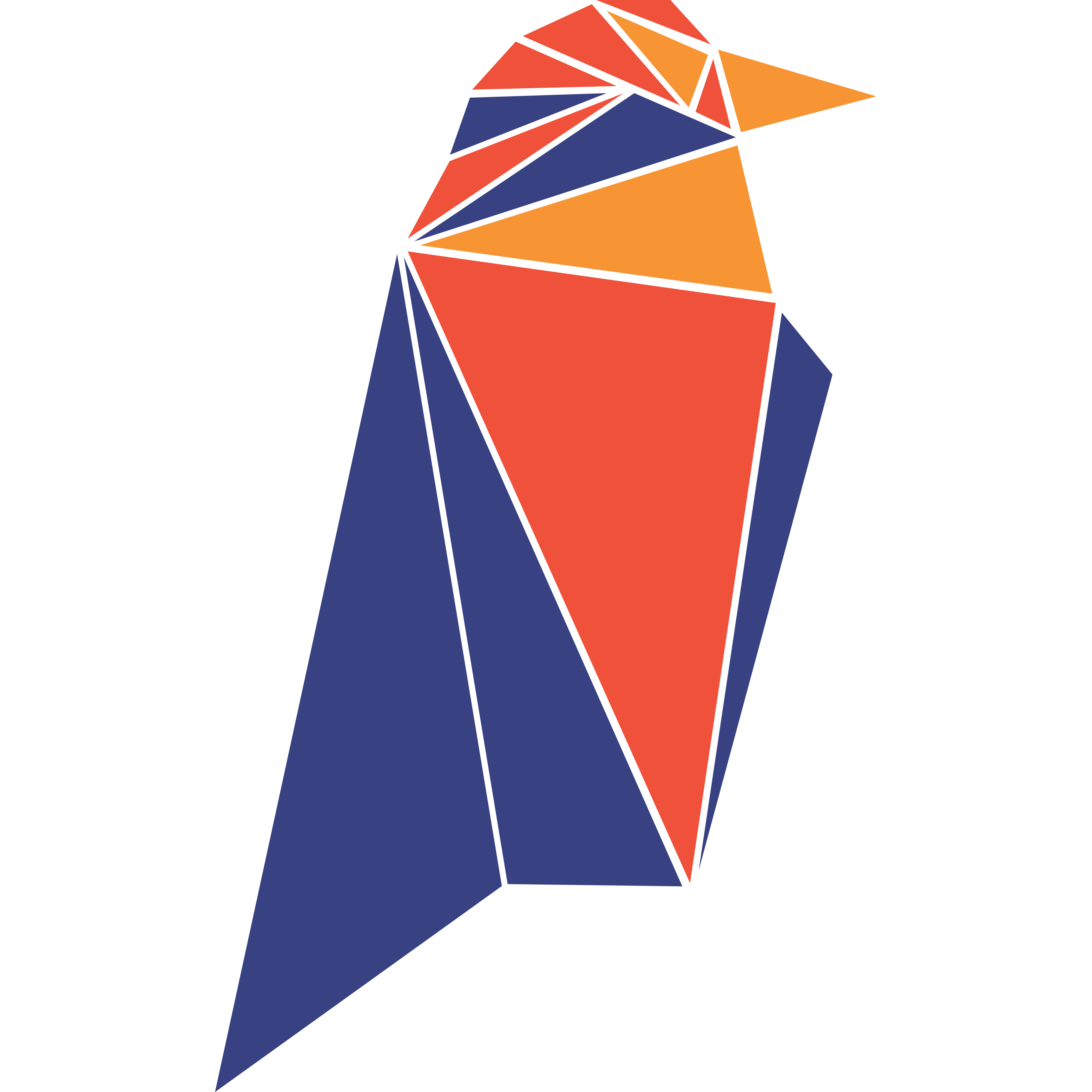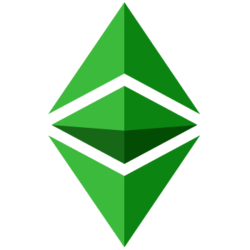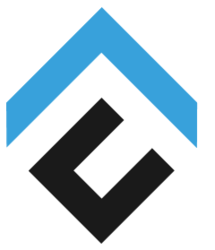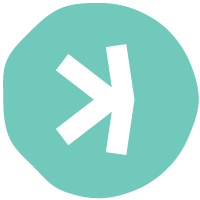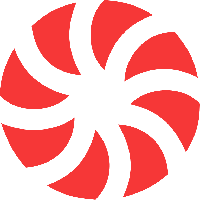RAPTOREUM mining pool
FPPS: 2%
POOL STATISTICS
- Min. payout5 RTM
- Max. payout50000 RTM
- Hashrate9 kH/s
- Time to find block2 days
- Miners10
- Workers11
- Auto-exchange False
START MINING
Global
miningmadness.com:3100
miningmadness.com:3100
checking…
Wallet format: wallet.worker
CALCULATE REVENUE
Current ratio:
24,032,247.64247675 USD/THs (260.42183354 BTC)Hour
≈ –
Day
≈ –
Month
≈ –
LAST RTM FOUND BLOCKS
Start Mining RAPTOREUM Now
Professional mining made simple
ASIC/FPGA Ready
MINE RTM WITH CONFIDENCE
Why Choose MiningMadness?
- Full Transparency: Verified payouts and real-time stats
- 100% Legal: Fully compliant operations
- Secure Environment: No hidden fees or tricks
- 24/7 Support: Real-time assistance for miners
- Built by Miners: Your success is our priority
HOW TO CONNECT TO MININGMADNESS RTM POOL
Quick Tip: Navigate to your ASIC interface following the manufacturer's instructions, then access the pool settings section.
Configuration Steps
1
Pool Server Address
Use one of these formats:
stratum+tcp://miningmadness.com:3100
miningmadness.com:3100
2
Worker Configuration
Enter your wallet address and worker name:
YOUR_WALLET_ADDRESS.WORKER_NAME
Password:
X (or leave blank)
Note: After applying settings and rebooting your ASIC, pool connection may take 10-20 minutes depending on your device model.